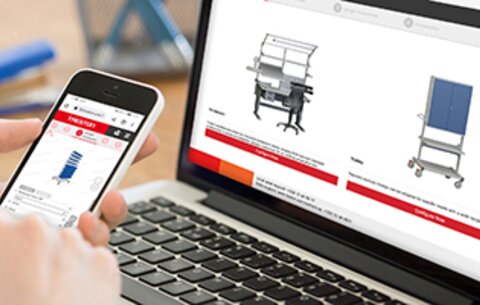4 Ergonomic Treston Products Your Body Will Thank You For

Carissa Harris
When it comes to workstation ergonomics, Treston offers a wide variety of products designed to make a work space more efficient and more comfortable. Below are just a few of those products that promote healthy working positions, and in turn happy workers.
Treston Workplace Chairs

An ergonomically sound chair is a vital part of a well-functioning, ergonomic and user-friendly workstation. Proper sitting enables effective and appropriate movements, reduces postural fixity and enables proper and relaxed working postures. A chair alone, however, will not improve workplace ergonomics, you have to adjust the chair according to the person using it – adjust the chair, not the person. A workplace chair must adapt perfectly to the working environment and to the person, in order to enable necessary actions when seated – without adopting unhealthy positions or unnatural postures and without affecting productivity and efficiency.
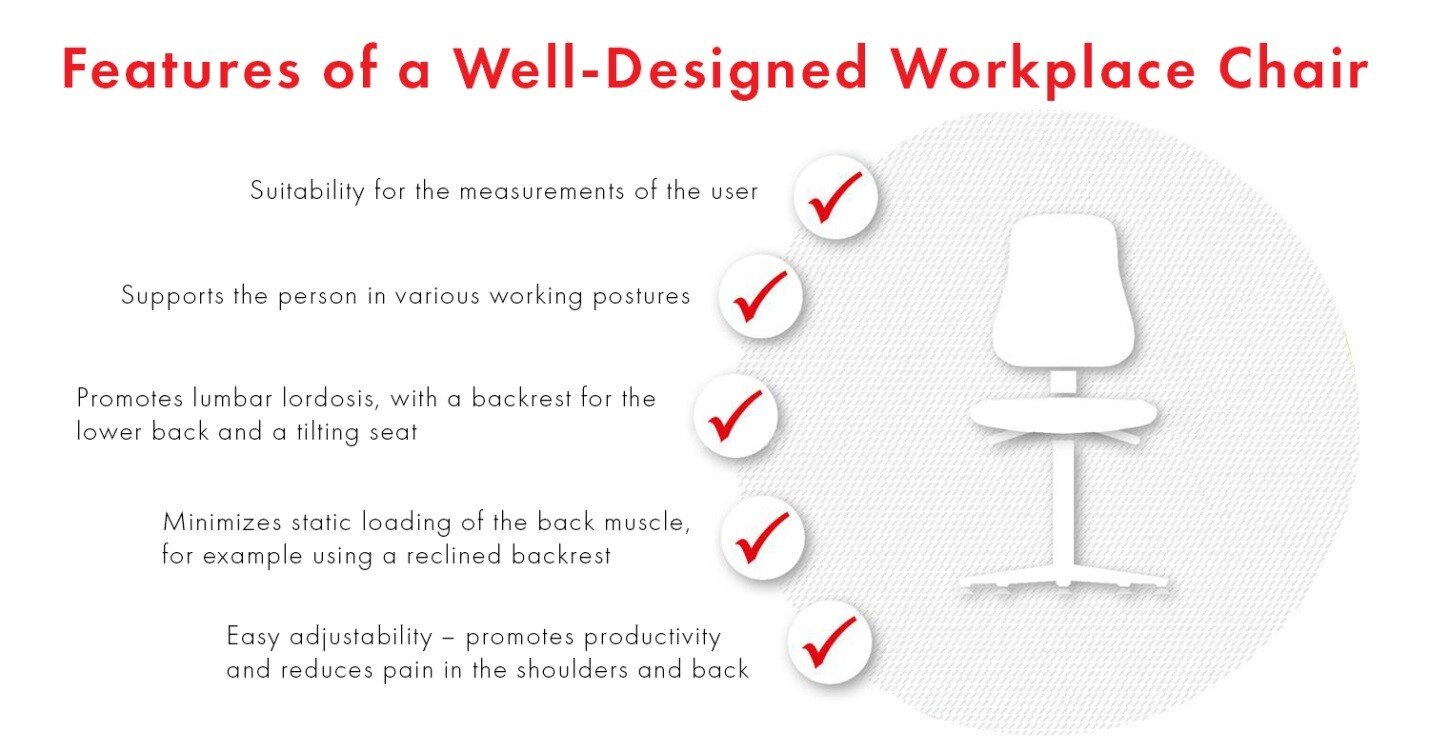
Here are a few important guidelines to remember when adjusting your chair:
- Adjust the height of the backrest - The backrest supports the lower back; find out simultaneously the convenient angle of the backrest.
- Option: adjust the height and distance of the armrests - Upper arms are close to the body, shoulders relaxed, forearms naturally.
- Adjust the depth of the seat - The backrest supports the lower back, and the front edge of the seat does not press the lower limbs.
- Adjust the inclination of the seat - A forwards-tilting seat reduces the stress in lower back.
- Adjust the height of the seat - Feet are supported on the floor, and the back leans on the backrest.
Click here for more information on Treston Workplace Chairs.
Treston Electric Desk (TED) - NEW!

Sitting for long periods, a problem for many office workers, has been linked to health issues like obesity and high blood pressure. Treston’s new Electric Desk is a great solution to this problem, as it allows workers to easily change their workspace from a seated height to a stand up height. A workstation with this ability to offer both standing and sitting positions at the touch of a button is ideal, as changing positions periodically is good for the body.
Incorporating a standing working position has a number of health benefits, including:
- Increased blood flow and thus increased oxygen to your brain
- Improved metabolic rate and calories burned (roughly 310 more calories burned per day!)
- Better posture and decreases in neck and back pain
- Decreased wrist and elbow pain
- Improvements to mood – more comfortable, more energy, more focused, more productive and less stressed all around
- Source: http://www.cdc.gov/pcd/issues/2012/11_0323.htm
Click here for more information on the NEW Treston Electric Desk (TED).
Height Adjustable Monitor Arm

The small movements of reaching for a tool or twisting to grab some components might appear harmless enough. But with every bend, reach or turn workers are placing strain on their bodies. Over the course of a day, and repeating these movements many times, these small strains can cause damage to tendons, muscles and other soft tissue. Strain from repetitive movements can cause long-term injuries and lost productivity from absenteeism.
Treston offers a wide range of arm accessories that keeps tools and equipment within the appropriate ergonomic reach distance. One such accessory is the height adjustable monitor arm. This monitor arm supports the monitors in a suitable ergonomic position for comfortable viewing. The monitor should be placed in a position that reduces strain on the eyes when viewing over long periods of time. Easy, one-hand adjustability enables you to quickly reposition the arm as needed. Proper positioning of the monitor reduces eye strain, headaches, and neck and back discomfort.
Below are a few guidelines to remember when adjusting your monitor arm:
- Natural line of sight sits naturally straightforward and downward 15-30 degrees. Looking upward can cause fatigue.
- Monitors positioned too closely can cause eye strain. Monitors positioned 15-27 inches provides optimal visual comfort.
- It is recommended to increase font on the screen itself rather than shortening the viewing distance.
- Source: https://www.ccohs.ca/oshanswers/ergonomics/office/monitor_positioning.html
Click here for more information on Treston height adjustable arm.
Dual LED Light with Shield

When designing workstations and their lighting, we observe the recommendations of the EN 12464-1 standard on indoor workplace lighting. These recommendations apply mainly to the actual workstation and its immediate surroundings. The conditions set by the standard must be met in every location where the workstation could be placed. This becomes possible only with adequate ambient lighting or quality workstation lighting. The latter is often the more cost-efficient solution.
The requirements of the work are determined first. A task that demands a good eye for detail usually calls for a spotlight. If the viewed object is square, at least two lights are necessary in order to remove shadows. If the viewed object is a level surface, it can be illuminated with one long LED lamp – though it is important to remember to direct any reflections away from the employee. Treston’s Dual LED light with built in light shield directs light to the worksurface and out of the user’s eyes.
Proper lighting ergonomics is important in industrial and office settings for a number of reasons. First, proper lighting can reduce eye fatigue and headaches by eliminating glare and shadows. Accidents can also be prevented when the work area is appropriately lit. The CCOHS provides a lighting checklist you can use when selecting the best lighting for your space. Below are a few of those recommendations.
- Enough light for the task
- No troublesome reflections
- No glare along or near normal line of sight
- No frequent transitions between extremes of light and dark or near and far.
- Lamps covered to diffuse light evenly.
- Adequate lighting of upper walls and ceilings.
- Shadows eliminated.
- Bright shiny objects out of view.
- Lights provide steady illumination (e.g., lights do not flicker)
- Workers do not complain of visual strains and/or headaches (check yes if there are no complaints)
- Regular cleaning of light fixtures.
- Source: http://www.ccohs.ca/oshanswers/ergonomics/lighting_checklist.html
Click here for more information on Treston Dual LED Lights.
Give your workers another reason to be thankful this year – contact Treston to discuss how we can help improve your workplace!